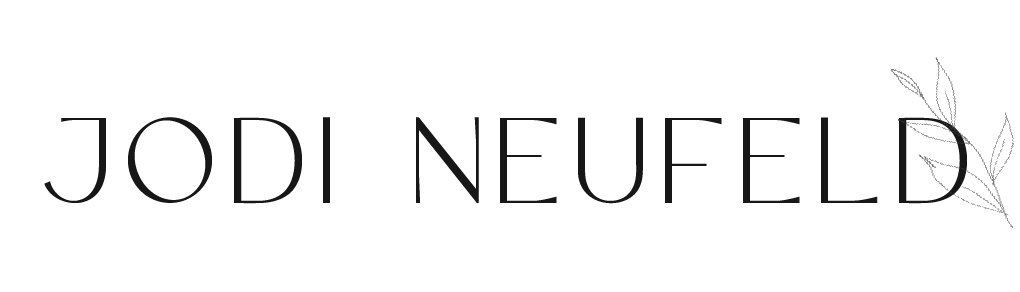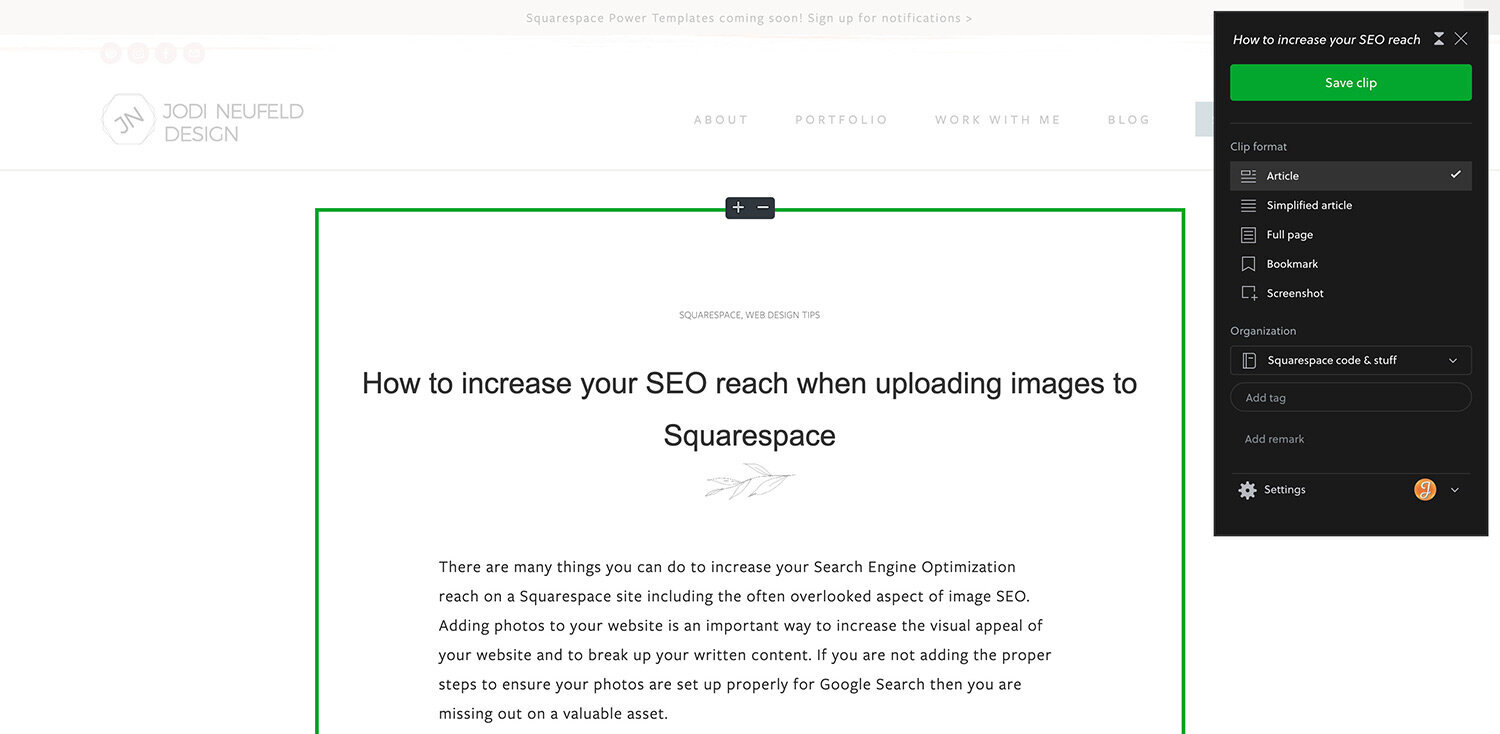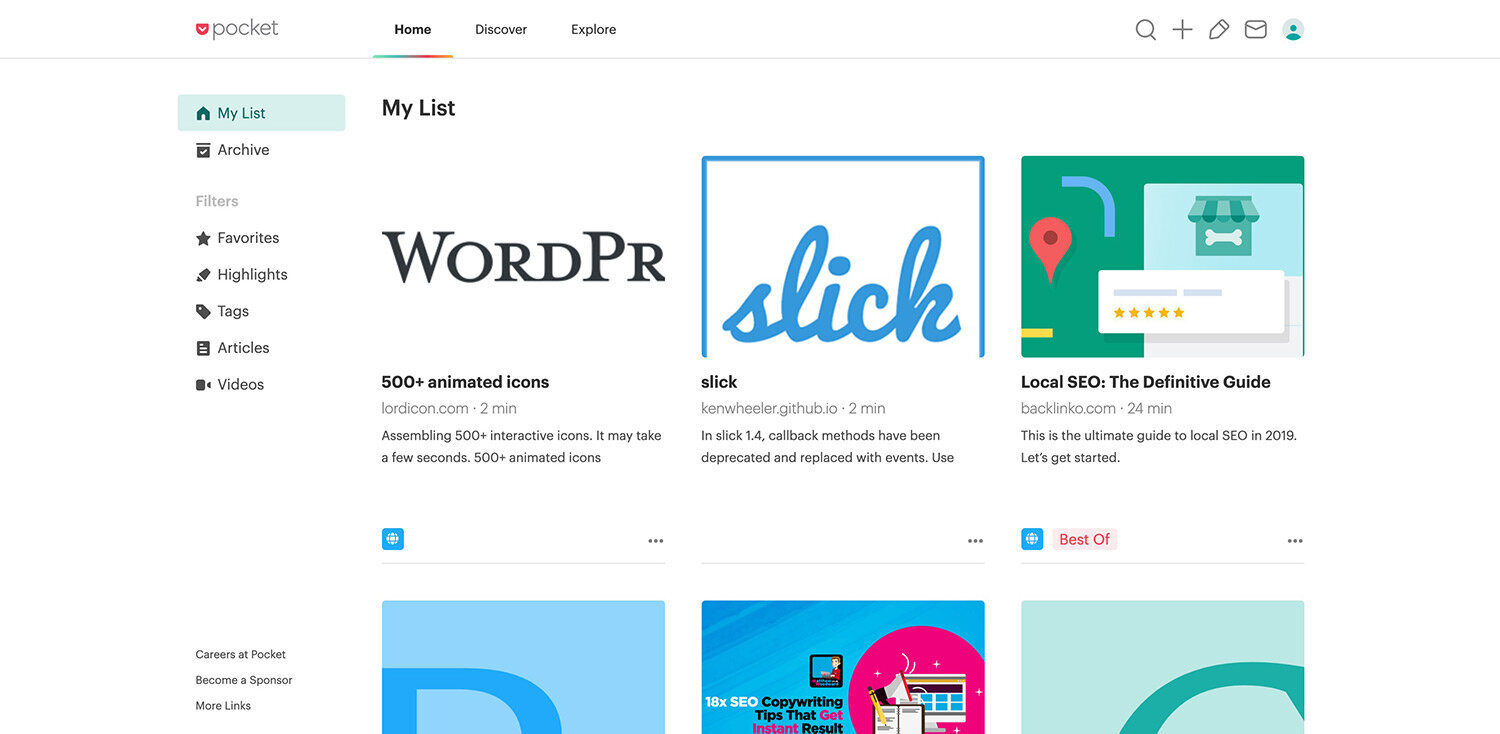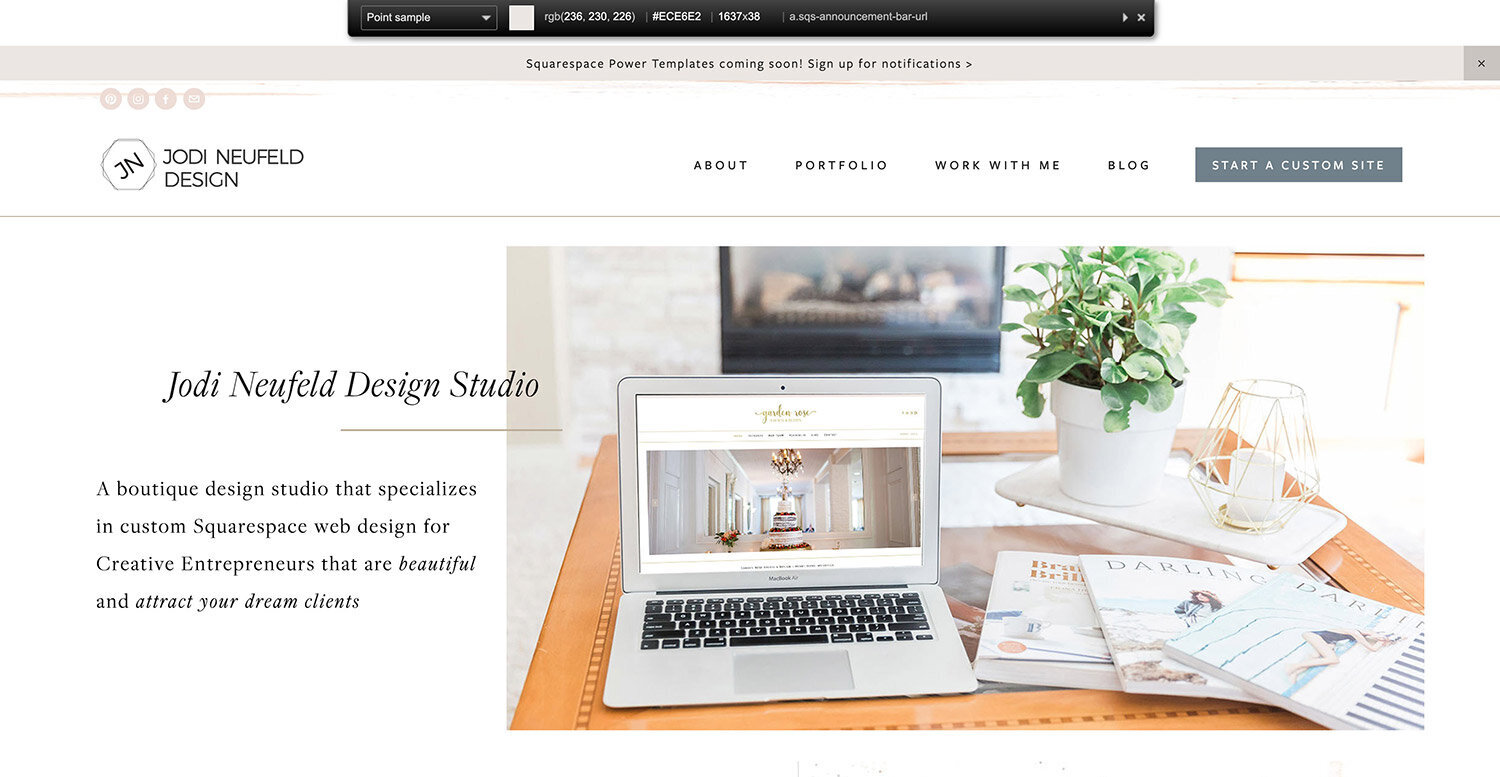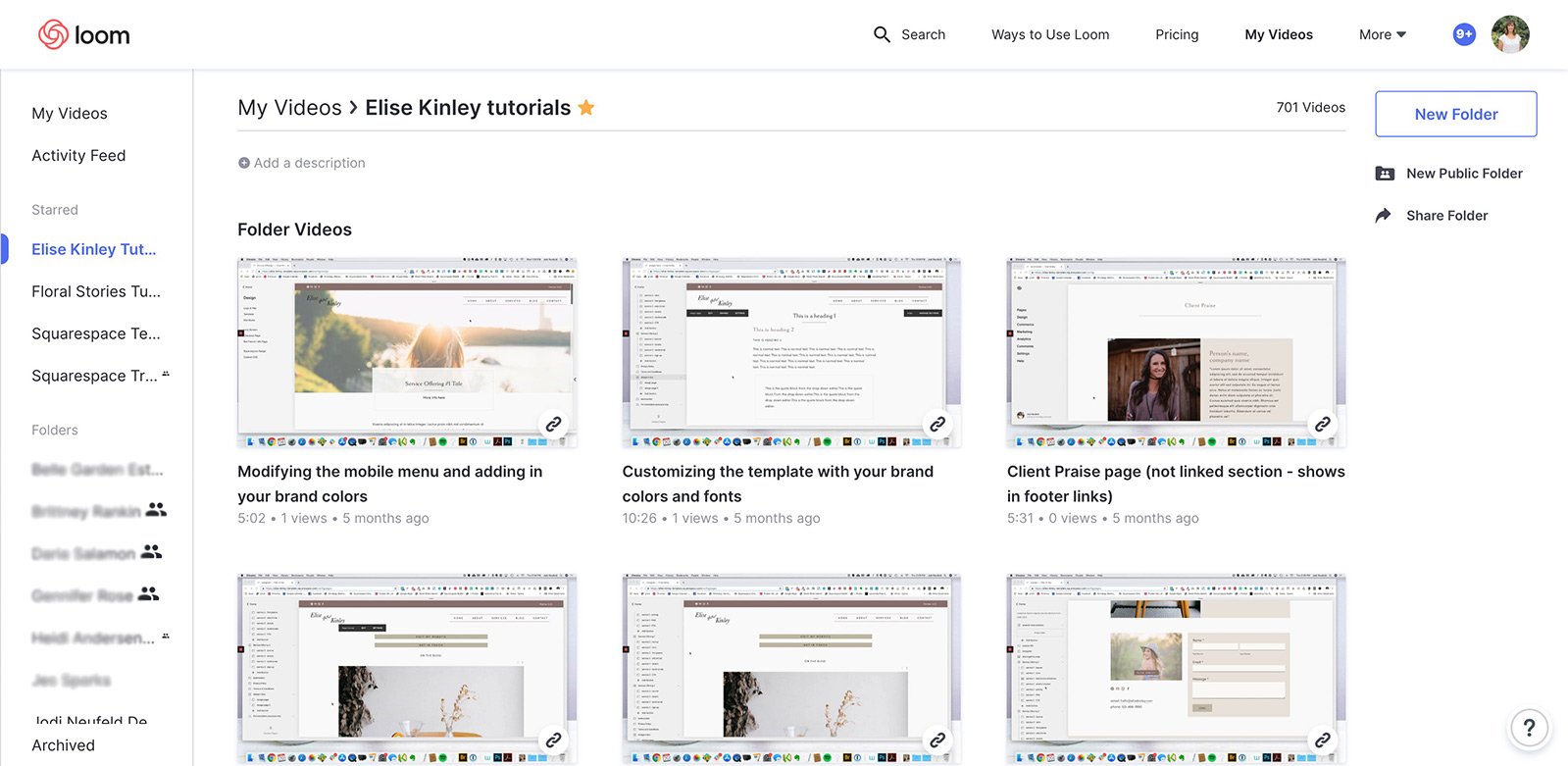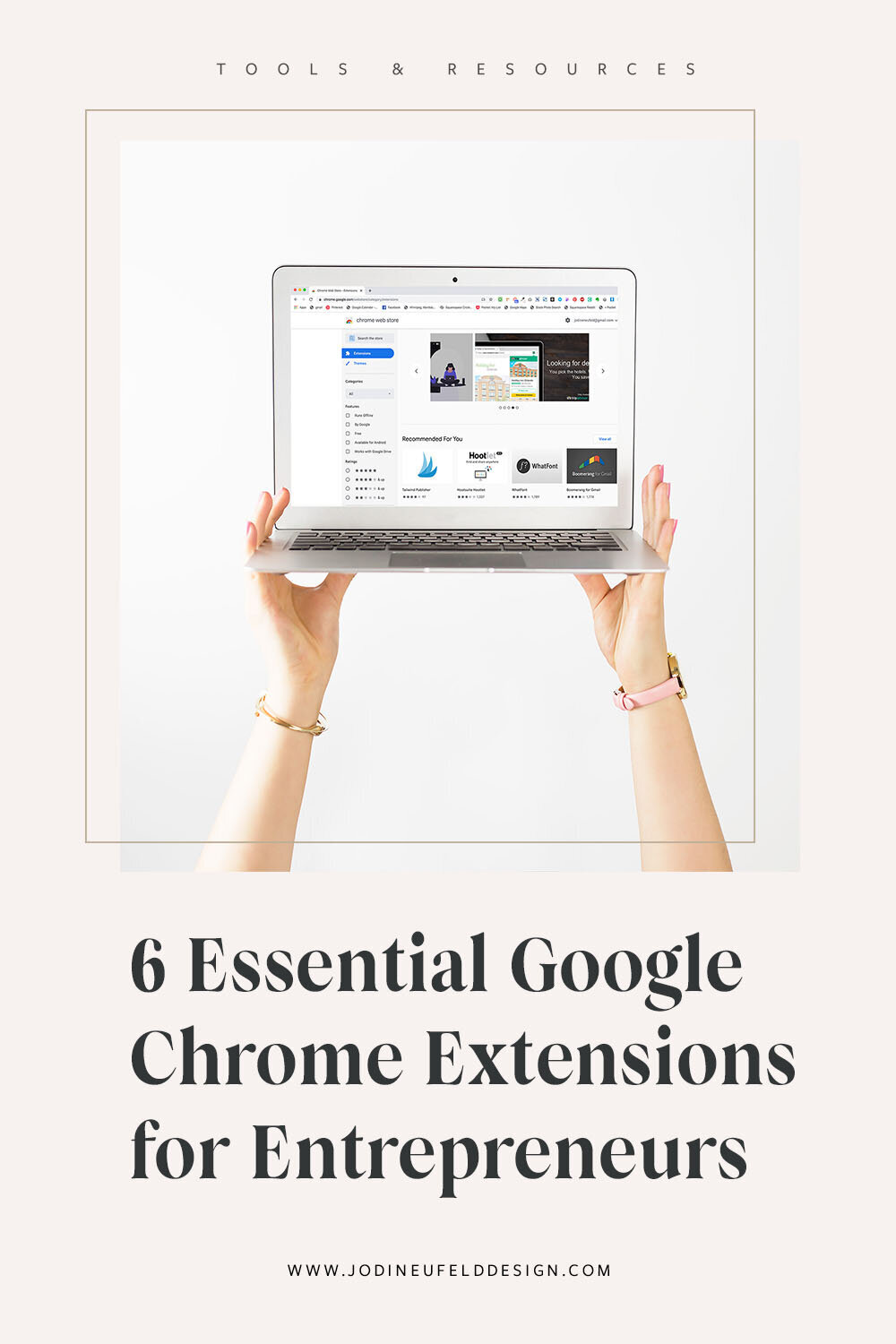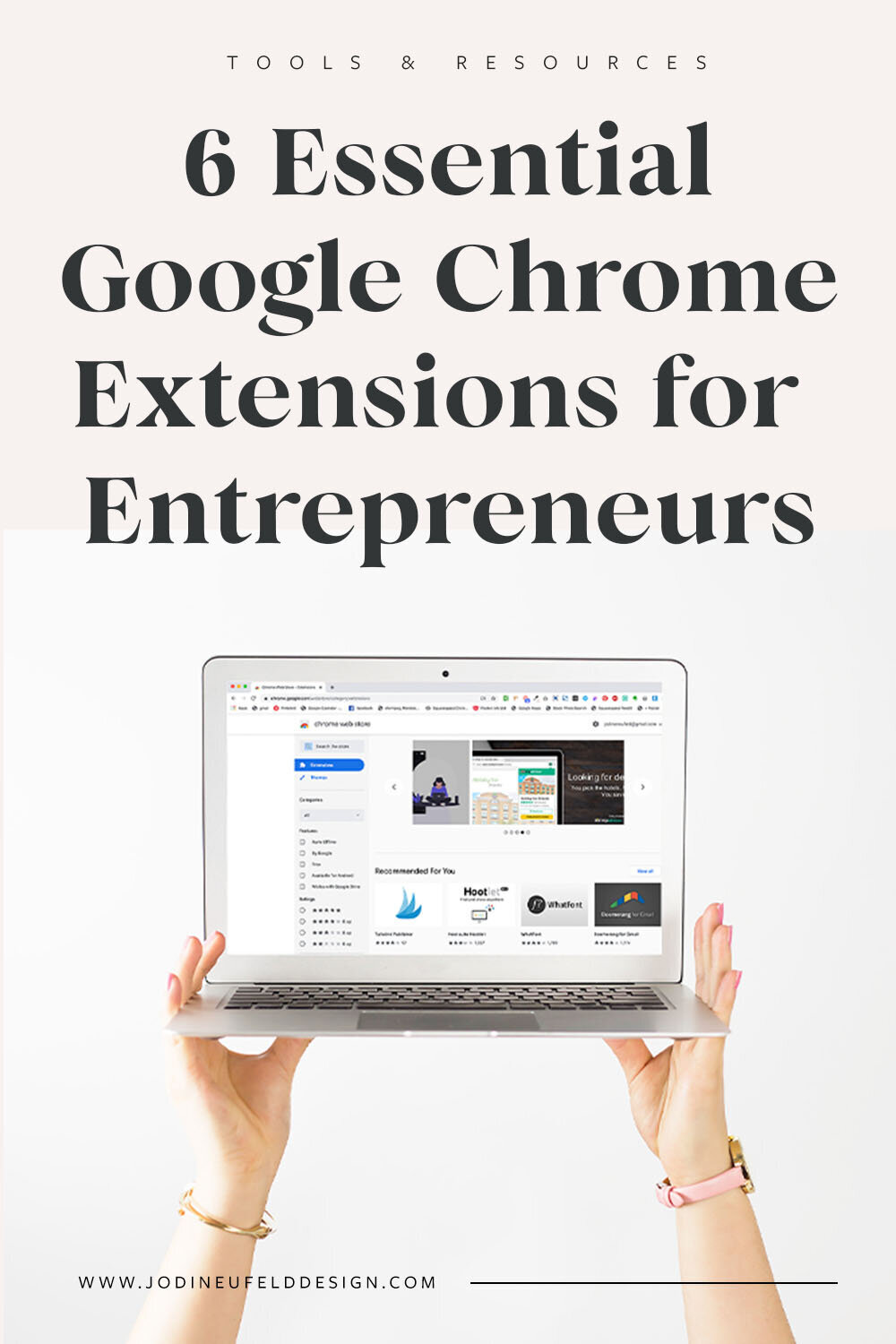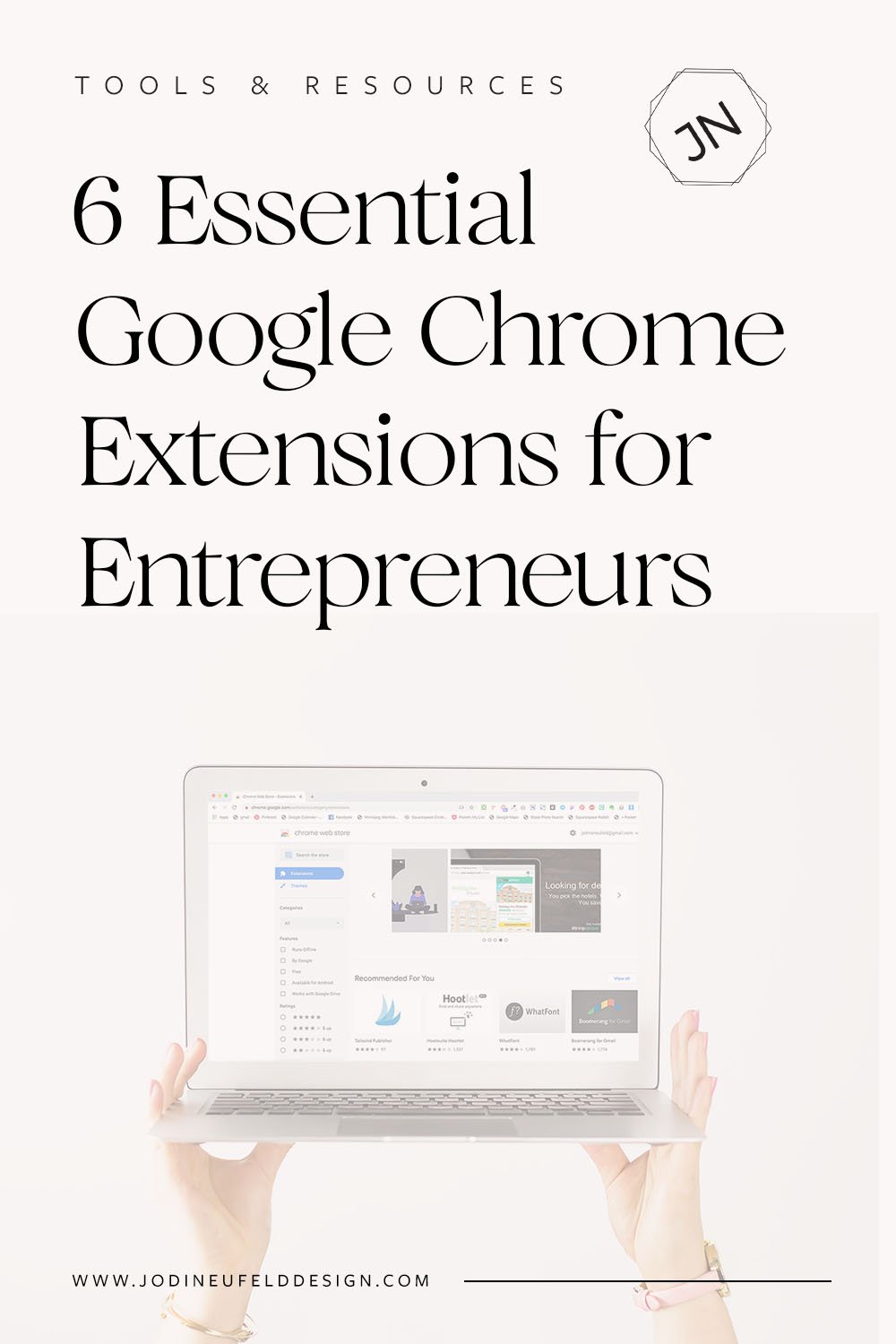6 Essential Google Chrome Extensions for Entrepreneurs
Google Chrome is my web browser of choice for so many reasons, and one of those reasons is the ability to use powerful extensions to allow me to do so many more things and make my life easier. I have created a round up of some helpful extensions that I use everyday and would be useful to all entrepreneurs.
1/Evernote web clipper
I seriously do not know how I would survive without Evernote. It has become my lifeline for staying organized and keeping track of client information, how to’s, code snippets and resources. The Evernote web clipper allows me to capture any page I am on and save a screenshot or the entire page. I can add tags to it and file it in the appropriate folders to easily find it later.
You can install the Evernote app on your phone or tablet as well and the devices sync with your computer so you have access on multiple devices. (Note the free version restricts your use to 2 devices and you do not have offline access).
There are options to save the whole page, an article or a simplified article. Save as the format that you like the best.
2/Save to Pocket
Pocket is a great way to save web pages for later. I used to use Google Chrome Bookmarks to file web pages away, but just found it hard to find things later. With Pocket you can save the page and add a tag so you can find it later. It is much nicer visually to find your saved items than using bookmarks and it also syncs across all of your devices.
I use the Save to Pocket extension whenever I want to keep an article to reference later or if I do not have time to read it at the moment I found it.
3/Colorzilla
For those times when you are on a website and you wonder “What color is being used here?” Colorzilla comes to the rescue!
When viewing a web page simply click on the eyedropper in your browser bar and select “Pick Color from Page”. Next click at the appropriate spot on the page to find out the values of the color being used. When you click on it the color is loaded into the Color Picker. From here you can see the color value in rgb, hsl and hex values. There is also an option to use the Webpage Color Analyzer to see all the colors used on the web page and where they are used.
I find this tool so helpful to be able to pinpoint a color you like for your own site.
Your color history can be accessed by clicking on the extension in your tool bar. You can even analyze all web colors on a website page.
4/Loom extension
Loom has quickly become one of the most essential tools in my business. Loom allows you to Capture, narrate and instantly share videos. You can send a public link to anyone and they are able to view it. It is so handy for a quick “how to” video to share with a client or to explain something that is too complex in an email. I use it daily for communicating with my web design clients and for recording custom training videos for my client’s sites. Loom has a desktop app, but you can also use the Loom chrome extension.
5/pinterest Save Button extension
Whenever inspiration hits you easily save images to your pinterest boards with this extension. The Pinterest extension works whether or not the site your are viewing has pinterest buttons on by default or not.
6/1 Password - Password Manager extension
I don’t know about you, but I have a LOT of logins to keep track of (because you should not be using the same password over and over!!) I use 1 Password to keep track of my passwords. This way I only have to remember 1 password. When I am on a login screen, the 1 Password extension shows an icon in the login fields and I have the option to let 1 Password autofill my login userid and password (once I am logged into 1 Password). This is a huge sanity (and memory) saver!
Explore even more extensions in the Chrome Web Store! There is practically an extension for everything now!
These are 6 of my favorite Chrome extensions that I use regularly. I hope you find these useful. If you have some you love that I didn’t cover let me know below which ones you love in the comments below.