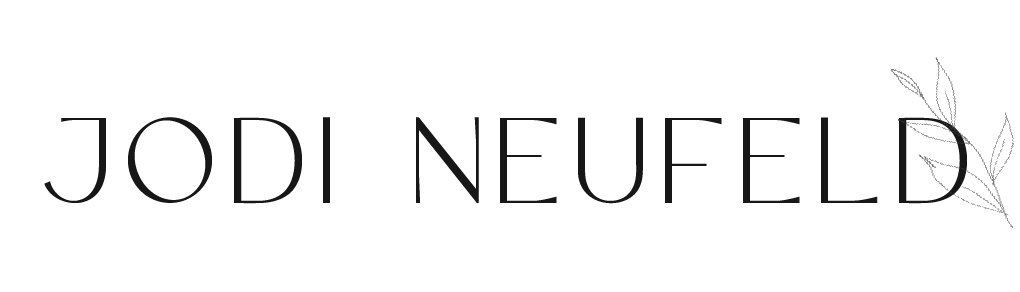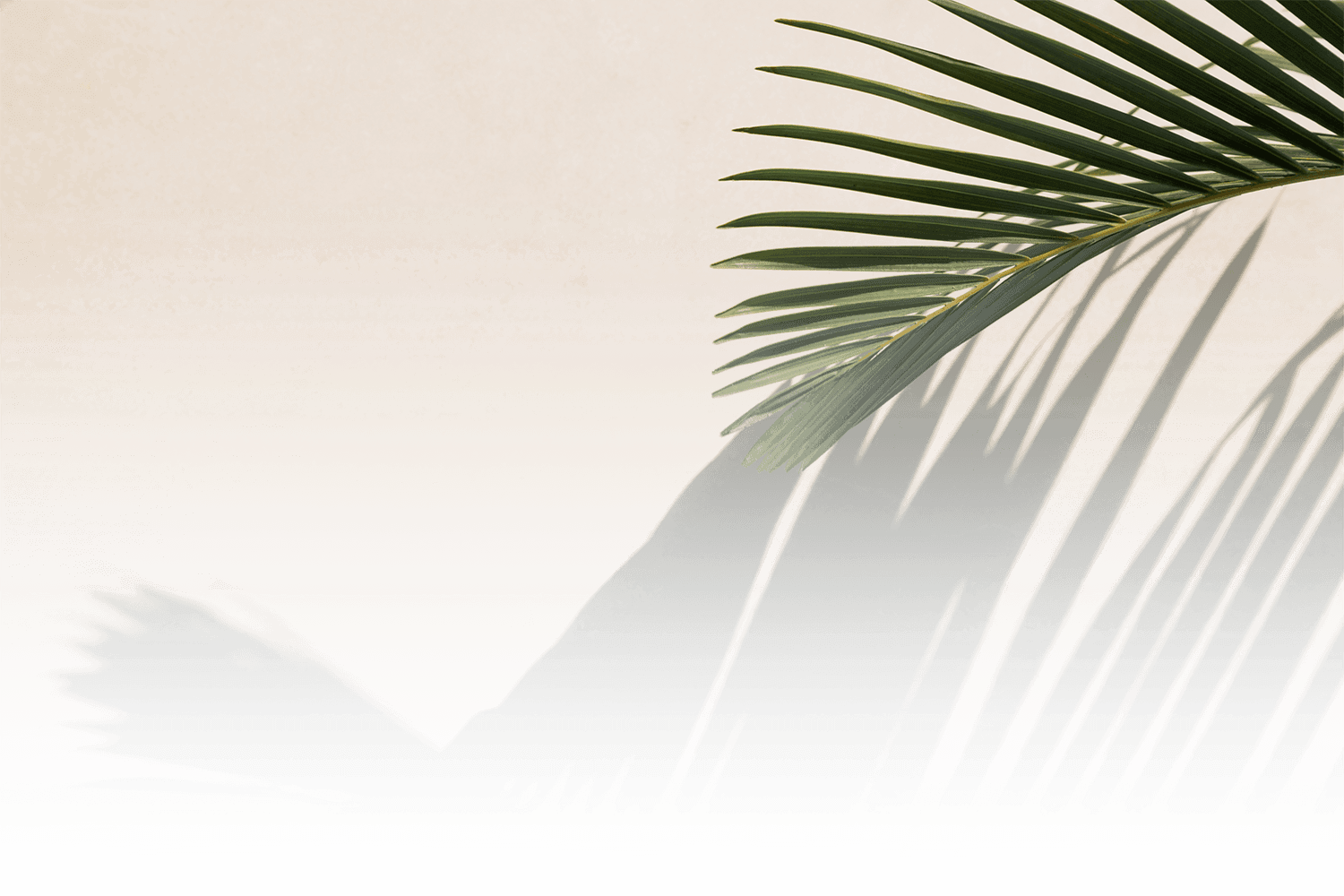Squarespace
Designer hour
For when you just need a little help with some website tweaks and don’t want to make a huge investment
** for websites on Squarespace 7.1 version
A one-hour virtual consultation service designed to help Squarespace website owners and creators overcome their design challenges, optimize their online presence, and achieve their desired website goals.
save time
✧
eliminate your website frustration
✧
get help quickly
✧
save time ✧ eliminate your website frustration ✧ get help quickly ✧
A Squarespace Designer hour session provides 60 minutes of working on whatever you are needing help with on your Squarespace website.
Does this sound like you?
You’re are an expert in your business and you don’t have the time to figure out how to get your website to look as professional as you would like it to. You just want someone to show you how or do it for you.
Maybe you DIYed your site but now are needing a more polished look. Your layout is just not bringing you joy.
You want to make sure your website looks good on mobile and tablet devices
You just want someone to make your site look better without having to waste hours googling it.
You want fix all the spacing issues that being created in Squarespace Fluid Engine editor
Here are some ideas of what I can help you with in your 60 minute session:
Clean up your layouts to make them easy to skim and read
Designing mobile layouts so your website looks great on common device sizes
Tweaking colors or typography to ensure your site is easy to read and matches the look are you going for
Cleaning up spacing issues that occur on the new Fluid Engine editor in Squarespace
Teach you how to use all the great built in elements in Squarespace to create your desired result
The Investment
arrow_circle_right $200 USD for a 60 minute session
*** for Squarespace 7.1 sites - not sure what version you are on?
Here’s how to check.
-

1 - Complete your booking
Click the button below to make your payment and complete the questionnaire.
Give me all the details on what you are struggling with or are unhappy with on your site.
-

2 - Follow up and more information
Once you have completed the booking you will receive a confirmation email and a request for access to your Squarespace 7.1 site.
I will review your questionnaire and make sure I can log into your site and if required will clarify any of your requests with you before starting.
-

3 - We meet and begin to solve your burning issues
We will meet at the designated time via a video call. I will share my screen wth you and suggest solutions and advice for your website.
As time allows I can implement changes or even add some custom elements to your site to improve the look and function of it.
-

4 - Follow up and support
If I have recommended any resources or strategies to you on the call I will send links to any resources to guide you.
I can also record a video for you if needed to review any instructions I have gone over on the session.













Naturally you have some questions… and I have some answers:
-
To make sure that we can make the most out of our hour together I will need access to your website. I will send you instructions on how to give me the proper access (you will not be sharing your Squarespace login with me).
I will also need a detailed description of any issues you are currently having with your website so I can best address and fix your issues.
-
You will be able to reschedule if needed, but there are no cancellations. Please be sure this is a good fit for you before booking. Email me if you have any questions.
-
Although I work quickly and efficiently it is important to note that you are not purchasing an end result, but a block of my time.
You have the option to book more sessions if you would like additional help.
If you are wanting to have a better idea whether I can help you and how long it might take you can email me with your website details and I can give you a better idea.
-
If I have recommendations for you on our Session where I can link to resources I will definitely send those to you. Also, if needed I can record a video to demonstrate instructions for you of anything I worked on on our time together.
-
When you click on the button to book a Design Day you will be able to view the potential dates available for Design Days. I only have a limited number of spots per month but typically there is an opportunity to get help in a very timely manner.
-
I am in Central time zone. I do have a variety of time slots available. If there is nothing that works for you please reach out and I will see what I can do.
-
Reach out via email to see if I can be of assistance with your website issues.
-
No unfortunately. I only work on the new version of Squarespace which is 7.1. If you are interested in moving over to Squarespace 7.1 and your budget allows, you may want to consider my Design Day which would cover this.
-
YES! I have a Squarespace Design intensive service which is far more comprehensive. It includes a strategy call and much more time to implement things like plugins, customize templates and create highly custom layouts.
If a whole day is too long for you I also offer a 1/2 day service.
You can also book multiple one hour sessions as you like.
-
The Designer hour is focused on design and website layout changes and does not address techical issues like third party plugins and domain connections.
I would recommend booking a minimum of a 1/2 Design Day for any Third party plugin setup.