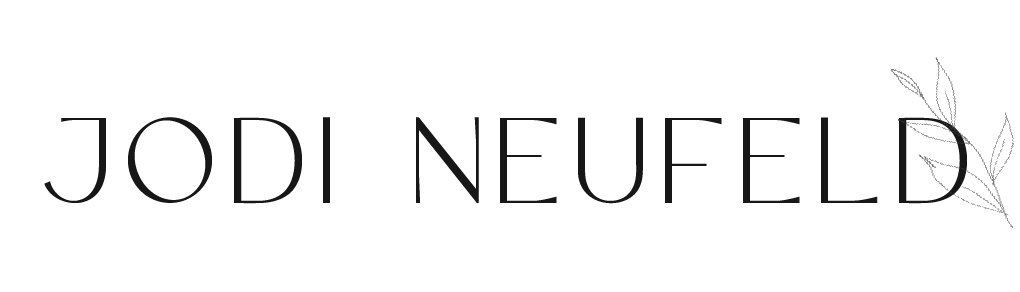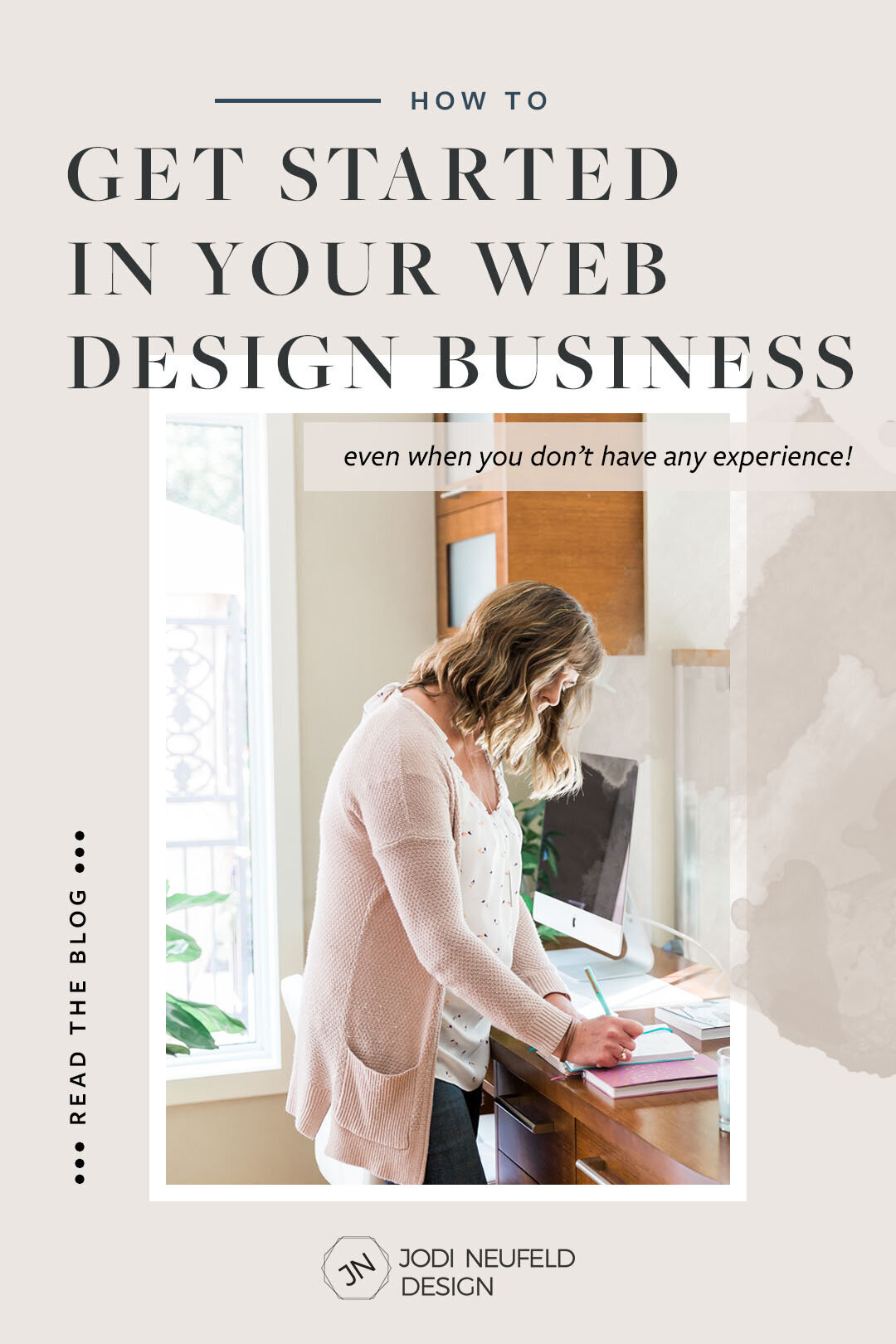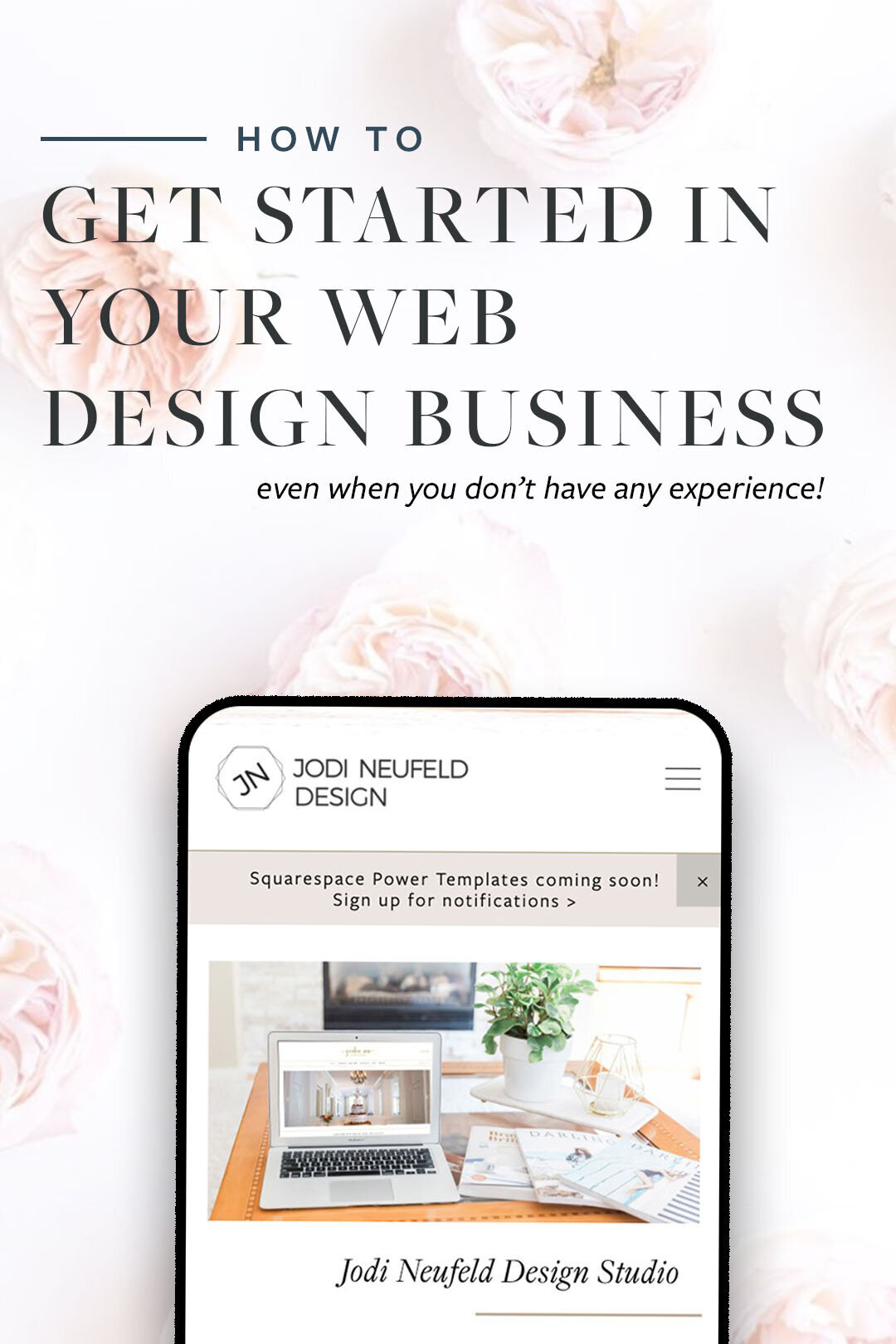How to get started in your web design business
“How do I start my web design business when I have no experience?”
“How do you keep getting client work so regularly?”
*this post contains affiliate links which means I may receive a small commission for any purchases you make at no additional cost to you. Always remember that I will never share or promote a tool or resource that I don't use and love myself.
I have been asked these questions enough lately that I knew it was time to write a blog post to encourage those that are either just starting out in their web design business or have been at it for a bit but are still struggling to get steady business.
Although I wish I could tell you to just make a gorgeous website for yourself, add some SEO and publish it and wait for the inquiries - I just can’t. I wish it was that easy.
I have been in business for over 4 years now, but I remember well when I was just starting out how long it took me to get ready to “open my doors”. There was so much research and preparation to do. Be patient and don’t skip this step!
I am going to share the strategies that have worked for me with the hope that it will help others out there struggling to get their business off the ground.
By no means do I profess to have the ultimate web design business but I have had steady work ever since I started my business. I am a big believer in steady consistent growth and these are the strategies that have worked for me.
I cover the 2 phases that I have identified from my business journey - establishing your business and taking your business to the next level. This is part 1 of that journey which focuses on starting out your web design business.
Phase 1 - establishing your business
Determine what type of clients you want to work with
What sort of websites and clients would be your dream clients? Are they small business owners? Large corporations? Artists? Photographers? Online shops?
Once you have an idea of what niche you are interested in, do some research to see which platform would be the best for that group. As a super high level summary, Squarespace and Webflow are great for small businesses, Wordpress is well suited to large businesses and complex websites. Squarespace and Showit are great for photographers, and Shopify is the place to be for online shops.
So now that you have done your research you have an idea of what niche you want to focus on and what platform would work well for them.
Learn web design basics
There is a large difference between the different website platforms. Some require a lot of technical skills as you need to write the code yourself. Other platforms have a drag and drop builder which appeals more to a DIY user. No matter which platform you decide on, as a web designer you are going to need to have a good grasp of HTML and how websites are structured, CSS (Cascading Style Sheets) for styling the web pages and Javascript for advanced functions such as moving elements around and adding extra elements to a page.
There are a lot of resources online or books to purchase that you can learn the basics from. Even youtube has an amazing amount of videos! Here are a few websites that have lots of web design courses and education:
Treehouse: https://teamtreehouse.com
Lynda.com: https://www.lynda.com/
Skillshare: https://www.skillshare.com/
Research the web design platform
Once you have a good grasp of how websites are structured and how to start code, it’s time to start getting educated on the specific website platform(s) you want to focus on.
For every website platform there are lots of experts that offer amazing courses. When I was starting out with web design for my tennis club, they had decided on Squarespace as their desired platform to be on. Once I started to use Squarespace and discovered how much I loved it, I quickly switched my own website over to it (from Wordpress) and decided I was going to work with Squarespace exclusively in my business.
At that time Meg Summerfield was just about to launch Square Design Guild. I quickly decided to join as one of the founding members and went on to learn so much from (and still do!) Find your “Meg Summerfield” or someone who is farther along in their business than you, but where you aspire to be one day.
You will find so much information on Youtube and just by googling. There are so many blog posts that are educational. Start reading as much as you can and sign up for newsletters for people whose posts you find helpful and also use the web platform you are interested in learning about. Often those same people launch courses or programs that you can consider signing up for.
Although it is scary to invest in education for your business when you are just starting out and do not have the income, it is really the best idea for starting with a good foundation. I have found that whenever I have invested in a course that I have been able to make the cost of the course back quickly by raising my rates.
Since I only have experience with Squarespace so far, I can easily recommend resources for that platform which you can read here.
For Webflow I would 100% recommend Ran Segall at Flux Academy. I am starting to learn Webflow and he is a very gifted teacher! His Webflow course is absolutely amazing! I am still working my way through it but am loving it!
Ran Segall also has a very helpful course on becoming a skilled website designer and being able to delivery standout websites called the 10K Website process which you can find here.
Start Designing!
Find a project and start designing a website. Either take on a project for charity, or else you can create a fictitious business that you can use to create a site. Ask your friends, family or neighbours if anyone is in need of a website. The advantage of creating a website in a collaboration setting is that you will get great experience dealing with “clients” and the processes that are involved.
My tennis club website was the perfect project for me to start with and learn from. Keep in mind that you want to ultimately use this website in your portfolio so a great plan would be to design one that has your target client in mind (think about the niche you identified in a previous step).
There is nothing better than getting into the actual design of a website to start learning how the platform works and how to make customizations. If you are designing a website for a fictitious business you can challenge yourself by finding some designs on Behance or Pinterest that look great and would appeal to your target market and try to recreate parts of them (without copying verbatim!!! - use as inspiraton only).
As you start designing you will inevitably run into issues that you do not know how to solve. As problems occur or questions arise, refer to the sources you discovered earlier to help you overcome these obstacles. Other sources for help are facebook groups. Search for groups specific to the platform you are working with. Most web platforms also offer support. For Squarespace they offer the Squarespace Circle for designers for support and help.
Once you are comfortable with the platform and have a good grasp on how to design a website from start to launch, it’s time to start putting your name out there.
Start Marketing
When you are just starting out and don’t have a lot of portfolio items or testimonials it is challenging to find clients who are willing to take a chance on you. For this reason your prices need to be ultra competitive in the beginning in order to compete with the experienced designers. This will be your only advantage when competing with them.
I had the most success at the beginning of my business with finding clients in facebook groups. I started out by helping people with very small issues and promising that IF I could not fix it I would not charge them. I would not offer this for a full website of course - just small little customizations they needed. I kept doing more and more of these while I continued to keep reading and learning everything I could. Another great place to find potential clients to help is in active Reddit forums.
Pick social platforms to get active on and start posting there that you are available to help with website updates. Posts stating that you are trying to build your portfolio and are looking for anyone needing a site at a reduced cost are a great way to attract some clients.
As I continued to pick up odd design jobs, I added these to my portfolio along with the testimonials from these clients until I built up a more respectable portfolio. Eventually I had my first break through when someone posted their need for a website in a facebook group and out of the tons of people that replied she picked me! I do believe my lower pricing had a big influence.
Make sure your website is designed with your ideal client in mind
The other reason she had picked me is that I had just redesigned my website to have the look and feel of the clients I was hoping to attract. Your website is your biggest selling point so do take the time to make it appealing to your target client, not only in the look of it, but in the messaging on your site.
To get crystal clear on your brand message I highly recommend reading Donald Miller’s book “Building a Brand Story”. Not only does it help you to articulate your brand messaging, he also gives invaluable tips about what you need on your website to persuade your visitors to become clients. I wish I had read this book when I was first starting out. It is one I recommend to all my web design clients too as they determine the copy of their own websites.
I continued to acquire more projects in much the same way and continued to work for a rate that was much less than I needed to make a living. I probably did this for over a year before I felt confident enough to raise my rates.
Keep learning
While I continued to find enough work, mostly through facebook groups, I also continued to learn everything I could about running a business. I attended webinars, read library books, listened to podcasts and soaked everything up. (I still do this!!)
My thinking is that there is always something new to learn.
Invest in a course that will elevate your business
My next investment was a course that was specifically designed to teach web designers how to run a business and focused on processes. As I had started to acquire enough work I knew the next step was to create a better process for my clients. This course was everything I needed to get my business organized. You can read my review of it here.
Invest in client software
Part of the process of having a better process in place for my client involved purchasing a client management tool. I did some research and decided that Dubsado was the tool I needed. You can read how I use Dubsado in my business in more detail in this post, but I will say that it is the tool that has changed my business the most for the better.
Having one central place to manage client conversations, contracts, workflows, invoices and so much more was a game changer in my business! Not only does this save me so much time as I have automatic emails and reminders sent out, but my clients also have a much better experience working with me.
These are the steps I took to get my web design business started. Next time, I will address another question I have been getting lately about how I continue to get steady business.
In summary:
Research and read all you can
Dive in and experiment - challenge yourself
Start out with small changes and build from there
Price competitively when starting out
Have patience - slow and steady wins the race!
You’ve got this!!!
This is part 1 of 2 posts. Read the next post “How to grow your web design business” for further strategies.