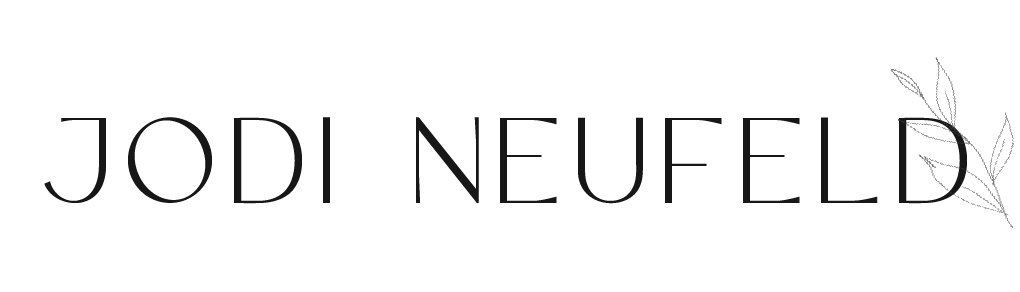Book a Squarespace
Designer Hour session
To book a Designer Hour:
Select your preferred day and time and then click on the start time that is showing, then “Submit and Next” ( If there is not a date that works for you, send me an email to inquire about other availabilities.)
Fill in the form fields and agree to the legal conditions then press “Submit and Next” at the bottom.
Select the “invoice” tab to pay the invoice.
Once you have done this, I will send you an email with further instructions.
If you don’t see my email then please check your spam folder!
Before booking:
Please note the Designer hour is only offered for Squarespace websites on Squarespace 7.1.
Not sure what version your site is on? Here’s how to find out.
Also, please ensure that you are a good fit for the Designer hour by reviewing the information here or by emailing me.