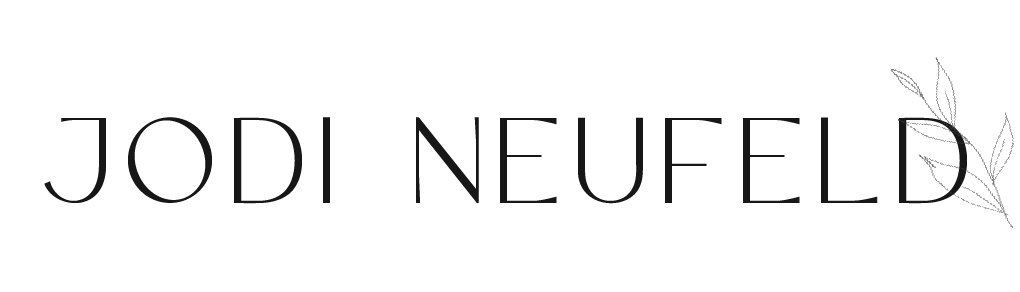Squarespace 7.1 Intro Training Tutorials
Squarespace has wonderful help available right from your main menu when you are logged in. If you are struggling with anything start there and explore their vast video library and help guides.
You can also find it right here.
Below you will find my intro videos on using a Squarespace 7.1 site with the Fluid Engine editor.
note: Squarespace makes changes all the time so some things may look a little different when you are watching the video from when I recorded it.
Intro to using Squarespace 7.1
-

How to set up your navigation area
navigation layout
adding call to action buttons and other options
color themes for navigation
mobile navigation
-

How to add sections and content to your website pages
Add new sections
add background images / videos or “art”
how to add content and move it around
-

Intro to styling your site
site wide spacing
site wide animation
button styling
-

Changing font styles
It is recommended to keep your fonts to 2 or art most 3 font families. Squarespace 7.1 is set up by default for this.
Here is how to change the font styles on your headers and body copy and other elements.
-

Adding your brand colors and changing the color of elements
We can have 5 base brand colors but also can access specific color values as needed.
-

How to add image galleries
slideshow galleries, grid galleries and more
-

Adding and using List Sections
List sections are an amazing way to add and control content on your site. This tutorial video section is actually a list section.
There are 3 types of list sections: simple lists, carousel or slideshow banners.
-

Editing your mobile layout - very important!
Your site will not look good by default. Please take a moment to make sure the order of your elements is correct and there is not tons of extra space requiring excess scrolling on mobile.