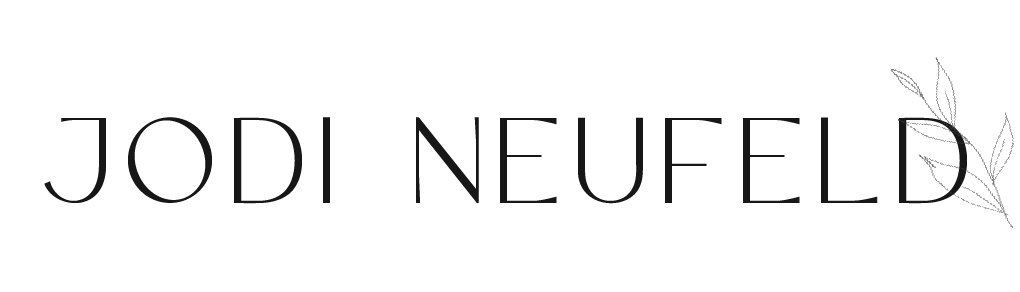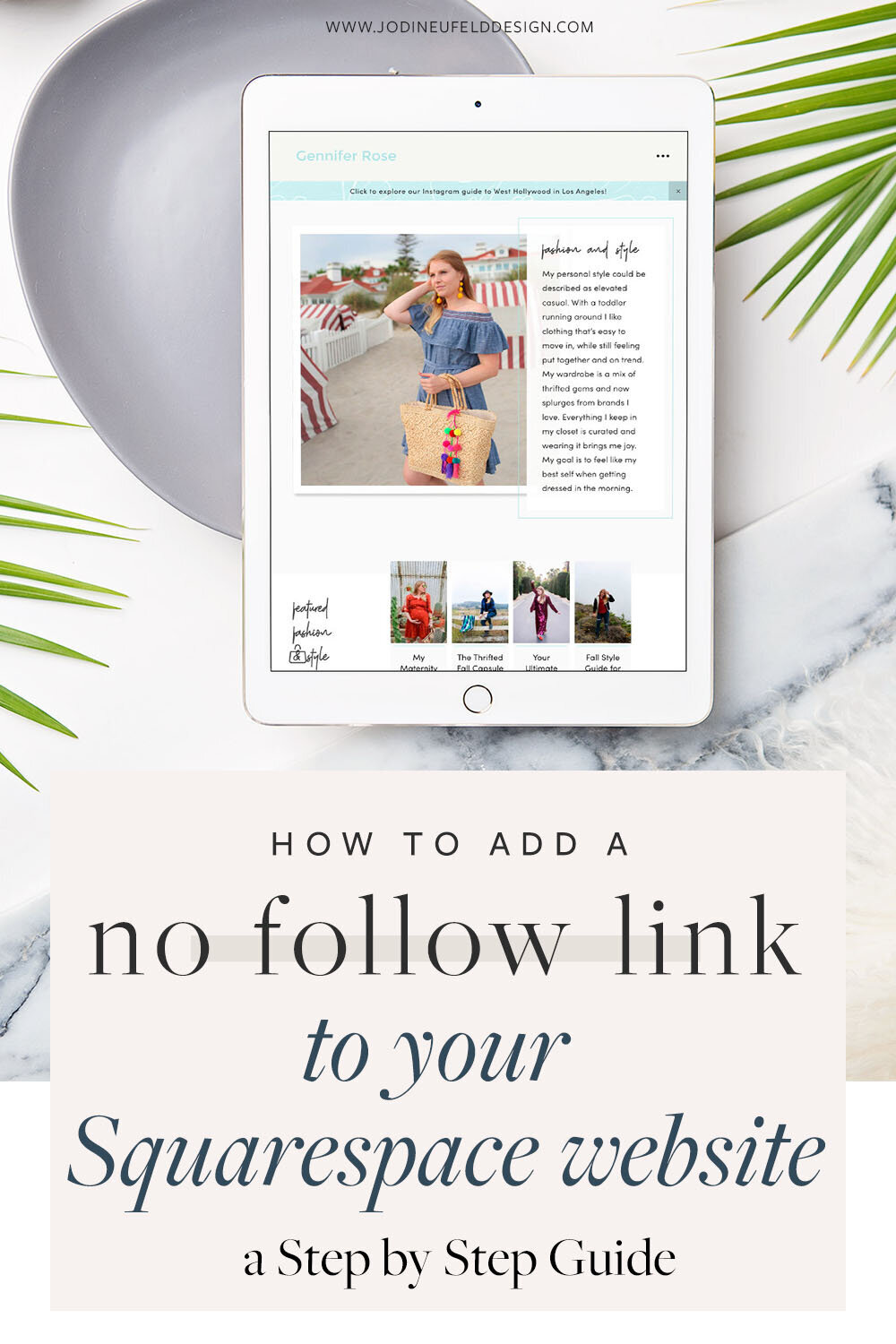How to Add a No Follow Link to your Squarespace Website: a Step by Step Guide
Guest post courtesy of Clem of ClemSEO
As you work on our website and blog strategy, you may have heard that some of your backlinks need to be no-follows.
In this guide, we will go through a step by step approach to help you understand:
What is a no-follow link?
When should you make your links no-follow?
How do you make a link no-follow?
Scroll down for our step by step guide!
What is a No-Follow Link?
No-follow links are hyperlinks from your website to other websites (or vice versa) that have no direct influence on your search engine results because they prevent link juice and consequently domain authority interchange. Google doesn’t even crawl no follow links.
They are characterized by a rel=”nofollow” tag and help combat the black hat SEO practice that are paid links.
When Should You Make Your Links No-Follow on your Squarespace website?
As mentioned above, all paid links should be no-follows.
By paid links, Google considers:
Collaboration with other brands
Any brands who gifted or provided you with a discount to feature their products and services on your website
Links that refer to websites with a domain authority lower than 10/100
How Do You Add a No-Follow Link on Squarespace?
No-follow links on Squarespace need to be hard coded in your web page or blog post.
Follow these instructions:
Step 1: Add a Markdown Box.
Note, if you are typing an entire paragraph of text, it will all need to go into the Markdown box. If not, you will have a paragraph of text and a space between that paragraph and your link.
Step 2: Create the Link.
Add this code to a Word Document or note file so you can easily open it up.
You obviously need to change the website link to whichever website you're linking to and the "this is my nofollow link" to the actual text you want to be linked.
Here is the code to copy:
<a rel="nofollow" href="https://www.clemseo.com" target="_blank">This is my nofollow link.</a>
Here is what it looks like:
Step 3: Apply the changes
Option 2 which is even easier!
The amazing Will Myers has developed a plugin that makes adding your affiliate links so much easier now! You can add #rel=sponsored or #rel=nofollow to any text blocks, gallery blocks, image blocks or button blocks using his Affiliate Link Genie. His plugins are so affordable and his support is amazing!
A Few Thoughts on No Follow Links on Squarespace:
Voila! Your backlink is now a No-Follow backlinks. It can be a long manual process, particularly if you need to go back on the content you’ve already published to add no-follows; and yet it’s a very important process to work on since Google is constantly on the lookout for websites and brands who do not follow this requirement and issue manual actions and penalties which impact their organic exposure and rankings significantly.