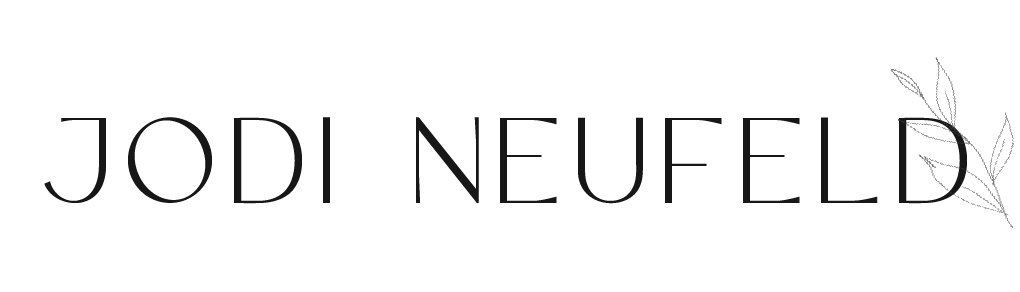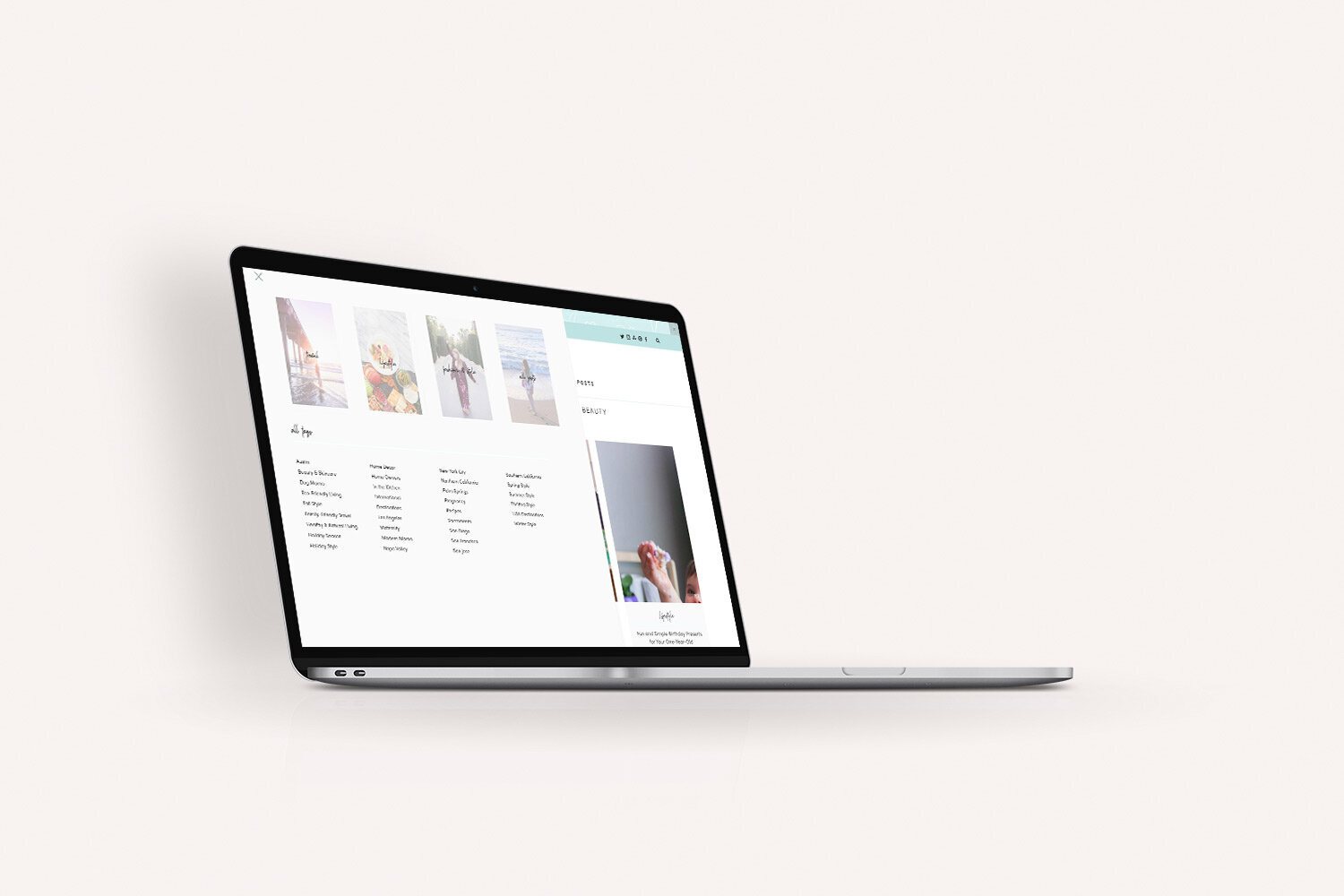Is Squarespace good for a blog site?
*this post contains affiliate links which means I may receive a small commission for any purchases you make at no additional cost to you. Always remember that I will never share or promote a tool or resource that I don't use and love myself.
Want to start a blog site and can’t decide what platform would be best to use? Trying to decide if Squarespace is a good platform for your blog site?
Let’s explore the pros and cons of using Squarespace for your blogging website…
A common question I see in facebook groups is whether Squarespace is a good choice for creating a successful blog site. Without a doubt most responders say to use Wordpress for a blog site, but I want to explore why Squarespace can actually be a good platform for blogging, depending on your needs.
Squarespace vs. Wordpress for a blog site
It’s true that Wordpress has many more features built in than Squarespace for blogging with the use of plugins. It’s easier to add nofollow links for affiliate links, ads are easier to incorporate on Wordpress.
However because Wordpress is so powerful it is also very complex. There are lots of moving parts and lot of things that can go wrong. It requires regular maintenance and updating of plugins and software. If something breaks many users do not have the expertise to figure out where the source of the issue is and need to call in a developer to fix it.
Squarespace on the other hand has a simpler user experience. Their user interface is so well designed and intuitive. They have built in templates that get you started quickly.
Other benefits of using Squarespace for your website include:
It’s an all in one platform: you can easily add a shop to your site or an events page or almost any kind of page!
It is set up for great SEO potential: There are so many posts about how Wordpress is so much better for Search Engine Optimization, but in reality if you follow the well laid out instructions from Squarespace and create valuable content then you can rank as high as any Wordpress site. I have seen many successful Squarespace bloggers rank in top positions.
Squarespace is secure: It is a closed platform meaning there is not the opportunity to hack your site and lose your content. Their security is phenomenal and you can turn on the SSL feature to protect your content with one click.
Squarespace has amazing tech support: You can quickly get answers from their extensive tutorial videos, help guides or contact a real person via email or chat to get the 1:1 help you need.
There are many plugins for Squarespace that you can use to extend the functionality of a Squarespace blog site. I will address those below.
Which template should you use for your blog site on Squarespace?
If you are DIYing your Squarespace blog site I would recommend choosing a Squarespace 7.1 template for a brand new site. This is the new version of Squarespace where they keep adding in new features and there are options on 7.1 that are not available on 7.0. This would be the default version if you are starting a new site. You can read more about the differences between Squarespace 7.0 and Squarespace 7.1 here.
Version 7.1 does allow for more styling options for your blog. You can choose from 4 different layouts: Single column, grid, masonry or side by side (with the option to alternate the images and text). You can also control the styling of the individual blog post layouts better including the width of the posts. These options are not available on Squarespace 7.0 without using custom code.
If you already have an existing 7.0 website and you are not prepared to move over to 7.1 then I would recommend any template in the Brine family. These are the most flexible Squarespace 7.0 templates.
Squarespace Plugins for blogging
On Squarespace 7.1 and the Brine family templates in Squarespace 7.0 (which are the templates I recommend and use) there are not options for the following popular blogging requirements such as sidebars and the automatic addition of Related Posts.
However, there are some plugins that overcome the Squarespace limitations that are third party plugins (meaning they are not included with your Squarespace account. They must be purchased and installed manually)
Here are the plugins that allow us to have a sidebar and a Related posts widget:
Sidebar plugin from Sqspthemes:
Add a sidebar automatically to your blog posts on both Squarespace 7.0 and Squarespace 7.1
Related Posts plugin from Sqspthemes:
This plugin allows us to display other blog posts in the same category and/or tag automatically at the end of a blog post. You can read more about adding Related posts in Squarespace in this article.
Real life successful blogging sites on Squarespace
Let’s look at some examples of successful blogging sites on Squarespace. These are client’s that I have worked with on a custom Squarespace website and I reached out to them to learn more about what their experience is like using Squarespace and whether they would recommend it to others.
Some of these bloggers have a blog site that they monetize and others just use their Squarespace site to generate interest in their products or services.
I also will mention any special plugins that were used to extend the functionality of a Squarespace website.
Dreams and Jeans lifestyle blogger
Alex has a gorgeous blog titled Dreams and Jeans where she focuses on Style, Travel and Interiors.
Why did you choose Squarespace for your website?
“I chose Squarespace a long time ago (about 8 years!) and I believe I chose it because I was drawn to the simplicity of it. There was another blog I liked the look of, and it was on Squarespace so I thought I would try it.”
Did you consider using another platform such as Wordpress? If so, why did you choose not to use that platform?
“I actually had Wordpress prior to Squarespace, but only for a year or so. I don’t remember a lot about it anymore.
Over the years I have contemplated switching back to Wordpress, but it seems like such a giant undertaking that I’ve avoided it.”
What do you like about blogging on Squarespace?
“I like the simplicity of Squarespace and how easy and quick it is to get a beautiful site up and running. I find it easy to update and add in elements that I need.”
How do you currently monetize your blog and how well does that work in Squarespace?
“Yes, I monetize my blog through referral links with Rewardstyle. It works pretty well with Squarespace. I use those links in my blog posts in text format, as well as image links in gallery blocks. Some of the Rewardstyle widgets don’t seem to work as seamlessly with Squarespace as they do with other sites so I often recreate them. I don’t mind that because it gives me more of a custom look—but it does take more time!”
What don’t you like about blogging in Squarespace? Are there any features that are missing that you need? Anything that is cumbersome to use or do?
“I do find things about the design a bit limiting. Like there are some features I’d like or elements I’d like to tweak but it’s not possible. Like I mentioned above, recreating easy Rewardstyle widgets is time consuming and I wish there was a faster way. But I like having a better designed shopping experience than most sites.
I’ve found that a lot of their updates have made things more confusing than they used to be! I want to start a newsletter and I’m finding it challenging to add in my site’s branding in an easy way.”
Squarespace Plugins used on Dreams and Jeans:
The Universal filter plugin was installed to allow for a more powerful way to filter the hundreds of blog posts on the site by category and tags. This is a complex plugin to install so be sure to hire a pro if you do not feel confident with code!
Fenimore Lane - Interior Design blog
Ariel Okin has a couple of amazing websites on Squarespace. She is a very talented interior designer and blogs on Fenimore Lane about interior design and recipes.
Her website was designed by Chloe Heath and I came in to assist with the development to add some extra functionality to her blog site.
Why did you choose Squarespace for your website?
“Ease and convenience!”
Did you consider using another platform such as Wordpress? If so, why did you choose not to use that platform?
“No I didn’t.”
What do you like about blogging on Squarespace?
“It feels very intuitive and is easy to use.”
How do you currently monetize your blog and how well does that work in Squarespace?
“We don’t really monetize it as of yet! Currently it’s more of a passion project. I am hoping to add in Google AdSense soon. Also, Ariel’s Reward Styles shop is featured on the blog to provide some monetization.”
Squarespace Plugins used on Fenimore Lane:
The Sqspthemes Accordion Tabs plugin was used to display Ariel’s RewardStyles galleries in a beautiful on brand way.
The Full Height Testimonial Carousel by Beatriz Caraballo was used to create the Homepage banner slider
Gennifer Rose Lifestyle blog
Gennifer Rose has been blogging on Squarespace at genniferrose.com for a long time and has hundreds of blog posts on Travel, Lifestyle and Style.
Why did you choose Squarespace for your website?
“I liked the easy to use templates when I was first starting out.”
Did you consider using another platform such as Wordpress? If so, why did you choose not to use that platform?
“I didn’t like the Wordpress user interface on the backend.”
What do you like about blogging on Squarespace?
“I like the way Squarespace looks and feels on the user side. Very modern and minimal.”
How do you currently monetize your blog and how well does that work in Squarespace?
“We work with sponsors to create content. I haven’t tried ads yet with Squarespace.”
What don’t you like about blogging in Squarespace? Are there any features that are missing that you need? Anything that is cumbersome to use or do?
“The SEO features could be improved. And Google Analytics always says there’s errors when everything should be fine. Also, many plugins aren't compatible with Squarespace.”
Squarespace Plugins used on Gennifer Rose:
The Universal filter plugin was installed to allow for a more powerful way to filter the hundreds of blog posts on the site. It also has a search feature for the blog as well as a sorting option.
The Lazy Summaries plugin allows for dynamic loading of more posts by clicking on the “load More” button
The sidebar plugin from Sqspthemes was added for a great solution to a sidebar plugin as the Brine family template does not have a built in sidebar.
The Related Posts plugin from Sqspthemes allows us to display other blog posts in the same category automatically at the end of a blog post.
This pop out menu was created using this mega menu and pop out navigation plugin from Squarestylist.
Tami Faulker - interior design blog
Tami Faulker has a very successful career as an interior designer with a large following at Tami Faulker Design.
Why did you choose Squarespace for your website?
“It was recommended to me by a website designer.”
Did you consider using another platform such as Wordpress? If so, why did you choose not to use that platform?
“I started out with Wordpress but found that it wouldn’t allow for me to customize as much as I had hoped. This may have changed, since that was alot of years ago.”
What do you like about blogging on Squarespace?
“It’s easy to use.”
How do you currently monetize your blog and how well does that work in Squarespace?
“I don’t. It’s used primarily for a marketing page for the services I offer.”
What don’t you like about blogging in Squarespace? Are there any features that are missing that you need? Anything that is cumbersome to use or do?
“I don’t like that you can’t undo text without erasing. (sidenote: this feature is coming soon) I also find it temperamental and have accidentally, many times over the years lost written content. It’s so frustrating. Given that, I most often do my writing in a document and then copy and paste it into Squarespace. That approach is less than ideal though because it doesn’t allow for me to clearly see how the post looks with headlines and images, etc. so then I end up having to write some directly in the blog format and have lost content in doing that. Too glitchy!”
Plugins used on Tami Faulker Design:
*note the site has since been redesigned by me but we had previously used these plugins on her original site:
The sidebar plugin from Sqspthemes was added for a great solution to a sidebar plugin as the Brine family template does not have a built in sidebar.
The Related Posts plugin from Sqspthemes allows us to display other blog posts in the same category automatically at the end of a blog post.
So the consensus seems to be that Squarespace is “easy to use” and “intuitive” overall but has its frustrations as well.
Adding on plugins like the ones mentioned above, and/or hiring a web designers will allow you to get the absolute most out of your Squarespace website for your blog site.
When should you avoid Squarespace for your blog site?
If your MAIN purpose for your website is your blog and you need access to the best options for the following items, then I would suggest that you use Wordpress for your blog site:
Ad networks:. Incorporating ad networks in Squarespace is cumbersome.
Social sharing options: Squarespace has a lack of good social sharing options for your blog posts although you can install a third party tool to achieve better results
Automatic sharing of your blog posts - there is no real blog subscription option in Squarespace. If you use Squarespace Campaigns it is easier to share but otherwise it is a manual process
Comment options - Squarespace has very basic commenting on blog posts but you can enable Disqus for a more robust option
Affiliate links: Squarespace does not have an easy way to add in affiliate links with the “nofollow” tag and involves a manual workaround. Will Myers does have a very affordable plugin you can purchase to address this issue which you can find here. If you are using a lot of affiliate links and don’t want to go through any extra steps then Wordpress would be a better option.
And there you have an in depth look into whether Squarespace is a good choice for a blog site. If you are looking for more information on monetizing your blog site be sure to check out this article.
Happy blogging!