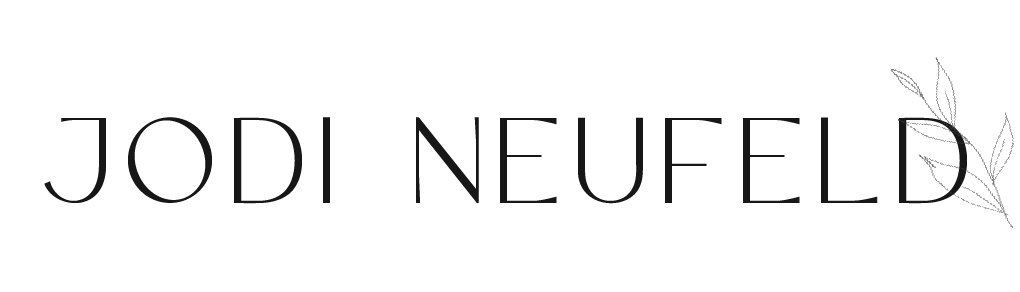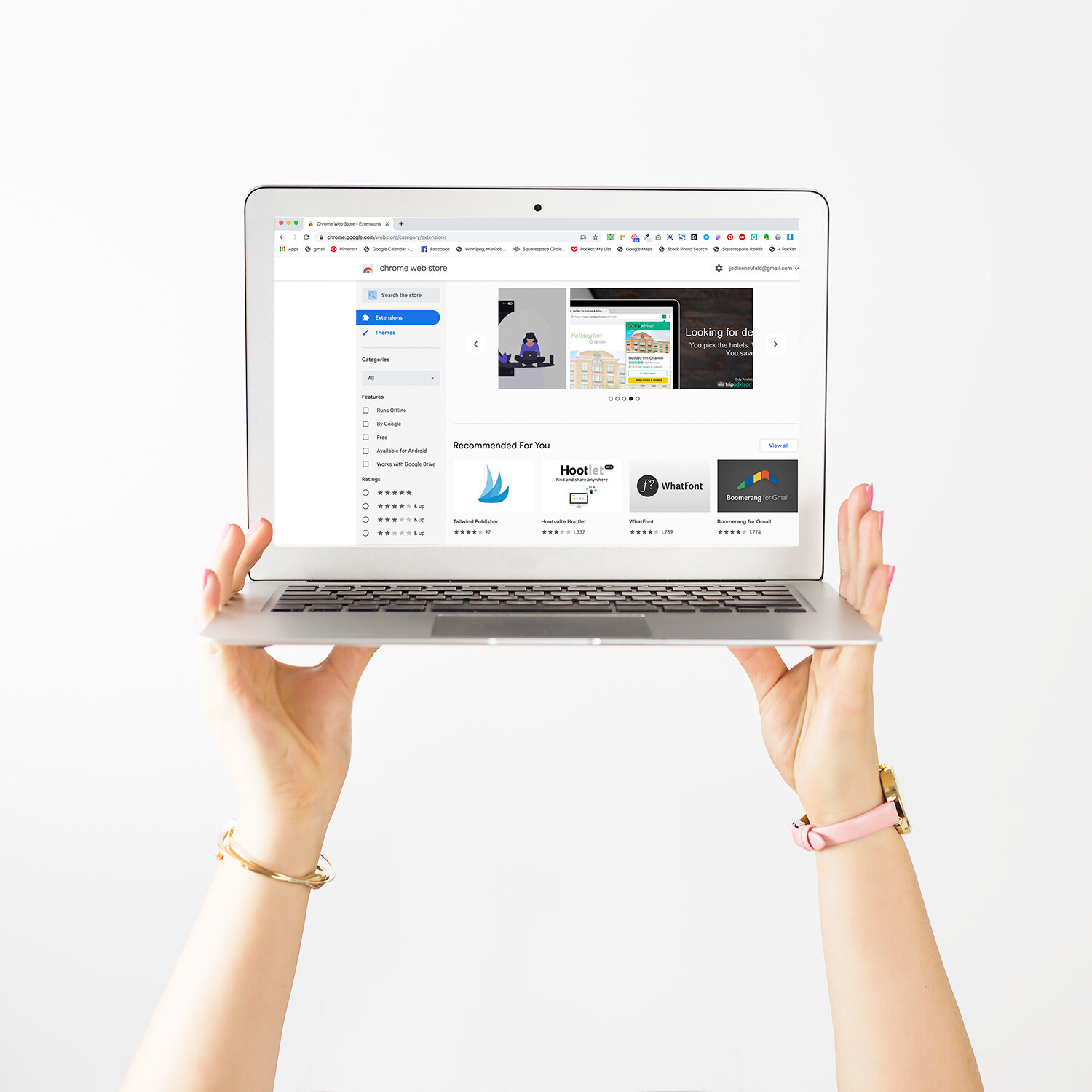Blog: Tips on Squarespace Design, Website setup and small business tools
Learn how to become a Squarespace expert - my recommended resources for Squarespace tutorials and courses
Learn how to become a Squarespace web designer. My top recommendations for Squarespace trainings, courses and tutorials for anyone wanting to be a Squarespace designer.
Squarespace Blogging Tips Roundup - 20 tips from 12 Squarespace Experts
A collection of 20 Squarespace blogging tips from 12 Squarespace Experts
6 Essential Google Chrome Extensions for Entrepreneurs
A round up of some helpful Google Chrome extensions that I use all the time to make my business run smoother.
The most important course that I took for my Web Design business and how it helped me raise my rates
This is the course that changed my web design process to create a streamlined white glove service for my clients and enabled me to raise my rates. This course is a practical, helpful model for getting your web design business organized.
How to increase your SEO reach when uploading images to Squarespace
There are many things you can do to increase your Search Engine Optimization reach on a Squarespace site including the often overlooked aspect of image SEO. Adding photos to your website is an important way to increase the visual appeal of your website and to break up your written content. If you are not adding the proper steps to ensure your photos are set up properly for Google Search then you are missing out on a valuable asset.
My Favorite Squarespace Plugins, Tools and Tutorial resources
My favorite plugins that I use regularly to increase the functionality of Squarespace. These plugins allow us to do things like create custom menus (mobile menus and mega menus), add a lightbox to anything, create a split layout, use tabs to display content, add a sidebar to blog posts and add a related posts block at the bottom of your blog posts automatically. Read about these and many other plugins for Squarespace here.
Meet Dubsado - my digital virtual assistant
Dubsado is a client relationship management tool that is like having your own personal assistant. It is the tool that I use in my business to stay organized, by sending emails (even automatically) to clients, sending information automatically upon an inquiry request, scheduling calls and accepting payments.It is an incredible tool! Here is how I use it in my web design business.
How to set up your header layout on the Brine 7.0 template in Squarespace
The Squarespace Brine family templates have an amazing amount of flexibility for the header area design. This post explains to how set up your header on the Brine family templates.
The 3 Google Tools you Need for your Squarespace Website to Start Ranking
Top Squarespace web designer, Jodi Neufeld Design, features the 3 Google Tools you need to start ranking in search results. Click here now for all the info!
Where to find beautiful images for your website
Gorgeous images can make the difference between a knock out website and a very ordinary site. Here are my favorite sites for finding high quality, gorgeous stock photos for your website.
How to get your website to load quicker
As a Squarespace designer, the number one issue I see on client’s websites is slow loading web pages because full resolution images have been used on the website. Although it takes extra time and effort to properly prepare your images for your website, you will be rewarded with a faster loading site which will eliminate the number of people that leave your site due to slow loading times.
Follow these steps to ensure your images are the right size for your website and will not slow it down.
How to add Related Posts in Squarespace automatically and manually
Using a Related Posts type option at the end of your blog posts will encourage your visitors to explore other posts on your site that will likely be relevant and helpful to them as well.
In Squarespace there are 2 ways to add Related Posts. One way is manual and free and the other is automatic, but uses a paid plugin. I will review both methods here to show you the options.