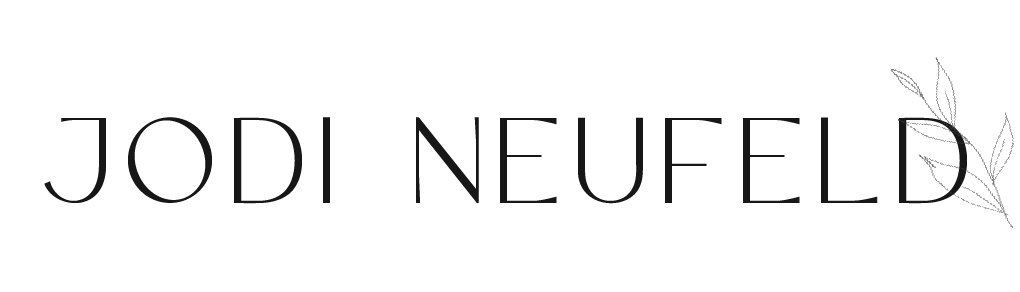Squarespace plugins I have been loving lately
*this post contains some affiliate links which means I may receive a small commission for any purchases you make at no additional cost to you. Always remember that I will never share or promote a tool or resource that I don't use and love myself.
Be sure to check out my other Squarespace plugin reviews as well:
My Favorite Squarespace Plugins, Tools and Tutorial resources
Why there may be a need to use a Squarespace plugin
I am a big fan of Squarespace and how easy it is for my clients to use it. Their designs and interface are intuitive and a pleasure to user. However, sometimes the platform can fall a bit short in terms of its capabilities so then we are able to add so much more functionality by adding in codes or plugins to increase the ability to achieve desired results.
I have written before about my favorite squarespace plugins before, but felt that it was a time for an update as new plugins have been released or else they are just newer to me.
To install some of these plugins you will need to be very comfortable with adding code to your Squarespace website. These plugins all come with great step by step instructions, but if you are scared to “break” your site you may want to outsource these installs to a web designer.
Theses are some of the best Squarespace design plugins that I have been using regularly lately and highly recommend.
Will Myers plugins
If you are not familiar with Will Myers already, you really need to check out his website which is full of helpful Squarespace tutorials. He also offers very affordable Squarespace plugins and courses for sale. His support is A++++++ as well.
Tabs for sections
This plugin is useful for combining a number of page section in a horizontal tabular way. I find it a great way to include affiliate rewards style galleries by category for clients as I did on this site:
Auto Scrolling Slider using the Gallery Reel in Squarespace 7.1
Although this tutorial is titled “Create An Auto Scrolling Logo Slider” on Will’s site, you can use it for so many other things. I have used this tutorial a couple of times lately with different results:
As a scrolling banner in a home banner:
As a scrolling logo slider:
Here is the link to the code to achieve this in Squarespace 7.1:
Accordion dropdown for Squarespace
Yes Squarespace recently added a long overdue Accordion block, which is amazing, but it still is not as flexible as this plugin by Will Myers. With Will’s plugin you can have anything in the area that expands including images, summary blocks etc. So flexible and easy to use!
See it in action here:
Secondary navigation for 7.1
One thing that we are unable to do on Squarespace 7.1 is easily have a secondary navigation, which was quite easy on the old Brine tempate on 7.0. With Will’s plugin you can have the option to add a secondary navigation again and style it differently.
Mega Menu plugin
Want to get more functionality out of your navigation in Squarespace by adding tiers? Will’s mega menu plugin is easy to use and so functional. In this project I even combined it with the tabs plugin to create this amazing mega menu!
SQSMODS - hide/expand sections 2.0
If you ever wanted to have sections on your Squarespace website that only appear when a user takes an action such as clicking a button, then this plugin is for you. Think of times when you want to show specific FAQ information for a certain product, or you have a lot of information that the user may not be interested upon first scroll, but may want to read at some point. Once they click on the button the section can appear via some different options - fade, slide or even a pop up. The support is top notch as well!
I used this on a recent site to provide a long listing of “hosts” which appear on the Home page. Since we don’t want to overwhelm people who are not interested with the long list, it is hidden until the information is “requested” with a button click.
Beatriz Caraballo auto layout plugins for Squarespace 7.1
Beatriz has written a couple of amazing tutorials for the auto layout sections that allow us to create wonderful side by side layouts for testimonials or whatever! I have used her banner slideshow auto layout tutorial to create this section:
You can find both her helpful tutorials for the auto layout sections below:
SQSPTHEMES plugins
I have mentioned the SQSPThemes plugins in my previous post as I use them often and they have such good plugins. I recently used a few of their plugins and thought it was worth mentioning them again.
Accotabs plugin to create tabbed sections
I vary between using Will Myer’s plugin mentioned above (which I find simpler to install) and this one (which I find to be very powerful). For the site I used it on recently it did involve some finessing to get it to do exactly what I wanted it to, but I do love how you can use the new portfolio pages in Squarespace to create tabbed sections. It was incredibly useful to create this service pages with all the different services outlined on one page:
Sidebar plugin by SQSPThemes
Having the ability to put anything you want in your Squarespace sidebar and easily update it is an important asset for many bloggers and website owners. The SQSPthemes plugin allows this to happen as this is not a native option in Squarespace.
Related posts plugin by SQSPThemes
Being able to control the other recommended readings at the end of your blog posts is an important way to keep people on your site longer. With the SQSP themes plugin, it is easy to control what posts appear by category or tag. There are many options to style it as well.
Free and premium Squarespace Plugins by Ghost plugins
Ghost Plugins offer both free and paid plugins for Squarespace as well as templates. I use their plugins often! Here are a few I have used recently:
Slashy Navigation (free)
Add slashes in between your header navigation items.
Go Arrow - Button Style (free)
Add an arrow to your buttons. There are also go arrow options for the newsletter button and image block buttons. Just type in “Go arrow” under the plugin search to see them all.
Claro Summary block (purchased plugin)
I have been loving this option to display summary blocks with information which slides up on hover. It shows an excerpt reveal on hover effect – perfect for team bios and other info such as the film summary as I used on this site:
Use promo code JODINEUFELDDESIGN to save 10% off Super Plugins, Templates, and Ghost+ Memberships
And that’s a wrap on my recent Squarespace plugin favorites! I hope you found some new plugins that you can use on your website!